We hear it all the time: “Automating COI tracking and compliance management sounds amazing, but…”
In construction management, efficiency and compliance aren’t just priorities—they’re essential for protecting your projects and your bottom line. Yet, time and time again on demo calls, we hear the same concerns:
- “Isn’t COI automation too expensive?”
- “Won’t it take forever to set up?”
- “How hard will it be to train my team?”
We get it. Many construction firms still rely on manual COI tracking, believing it’s the simpler, more affordable route. But in reality, outdated processes create unnecessary risks, missed renewals, and costly administrative headaches.
If these objections sound familiar, you’re not alone. Let’s break down these concerns and explore why modern solutions, like Billy, make transitioning to automation easier and more cost-effective than ever before.
Why COI Automation Matters
Before addressing concerns, it’s essential to understand why COI automation is a game-changer for construction firms. Traditional COI tracking is time-consuming and prone to human error. A single overlooked renewal can lead to compliance violations, project delays, and financial penalties.
Automation eliminates these risks by ensuring all COIs are up-to-date, easily accessible, and seamlessly managed. Instead of scrambling to verify coverage or track down missing documents, your team can focus on higher-value tasks—keeping projects on schedule and protecting your bottom line.
Objection 1: “COI Automation Is Too Expensive”
Cost is often the biggest roadblock when considering new technology. We hear it all the time—construction firms hesitate to invest in automation without a clear picture of the return. But focusing only on the upfront price tag overlooks a bigger reality: the hidden costs of doing nothing are far greater.
Breaking Down the Costs
COI automation expenses typically fall into three categories:
- Software acquisition – The initial investment in automation technology.
- Setup and integration – Time and resources spent implementing the system.
- Ongoing maintenance – Regular updates and support to ensure optimal performance.
At first glance, these might seem like added expenses, but they pale in comparison to the hidden costs of manual COI tracking:
Wasted Administrative Hours
Chasing down COIs, verifying coverage, and tracking expirations can take hundreds of hours per year. Automation can cut this time by up to 80%, freeing up project managers and admins for more strategic work.
Risk of Lapsed Coverage
Expired or missing COIs can lead to liability issues, project shutdowns, and costly legal disputes. Even a single lapse can put your business at financial risk.
Compliance Penalties & Insurance Issues
Failing to maintain proper COIs can result in hefty fines, strained relationships with insurers, and increased premiums—expenses that add up far beyond the cost of automation.
Why Investing in Automation Pays Off
Think of COI automation not as an expense, but as insurance for your compliance process. It ensures that you’re always covered, your projects stay on track, and your team isn’t stuck in endless paperwork. With automation, you prevent costly errors before they happen, rather than scrambling to fix them after.
ROI: Saving Time, Reducing Risk, and Boosting Profitability
COI automation isn’t just about convenience—it’s about transforming how your team manages risk and compliance. The return on investment becomes clear when you consider the hours saved, the reduction in compliance risks, and the financial impact of avoiding costly coverage lapses.
Think about it this way: a project manager or compliance officer might spend hours each week manually tracking insurance certificates, chasing down renewals, and verifying coverage. For companies managing 150+ vendors, this can add up to hundreds of hours lost to administrative tasks. That’s time that could be better spent on high-value initiatives like project planning, contractor oversight, or strategic growth.
When bidding on projects, construction firms should factor in the cost of their insurance as well as the cost of monitoring sub-insurance through Billy. Just as GCs charge for systems like Procore to cover the cost of project management tools, they can similarly offset the expense of using Billy. It’s all part of the cost of doing business, ensuring smooth project execution while maintaining compliance.
An automated system like Billy eliminates these inefficiencies. With automatic alerts before renewals expire, seamless document tracking, and a clear audit trail for compliance, your team can focus on building projects instead of drowning in paperwork. Plus, by reducing human error, COI automation helps prevent coverage gaps that could lead to expensive claims or legal issues.
Pro Tip: Instead of asking, “Can we afford COI automation?” ask, “Can we afford the risks and inefficiencies of NOT having it?”

Objection 2: “Setup Will Be Too Disruptive”
Another common hesitation is the fear that switching to an automated system will be complicated, require excessive IT resources, or disrupt existing workflows. While implementation does require some upfront effort, modern COI solutions are designed to integrate smoothly and minimize downtime.
Hands-on Implementation for a Seamless Transition
A good automation provider understands these concerns and provides hands-on support. With Billy, for example, you don’t have to figure it out alone—our white-glove implementation service ensures a smooth transition, from data migration to staff onboarding.
No IT team? No problem. The right COI automation partner will handle setup so you can focus on running your projects.
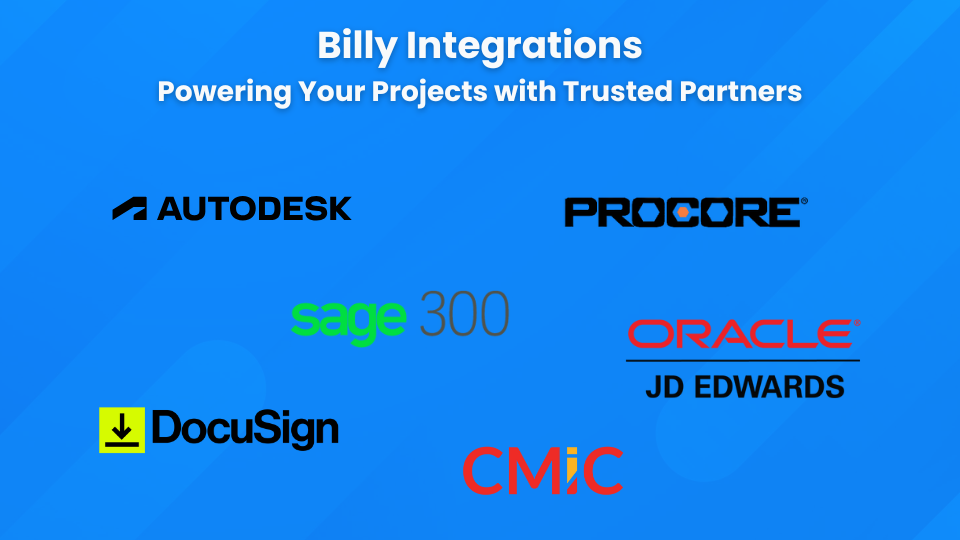
Objection 3: “Our Team Will be Hesitate to Adopt the System”
Even the best software is useless if employees don’t use it. Resistance to change is natural, especially when introducing new technology. However, most pushback stems from a lack of understanding—not an unwillingness to improve processes.
Making Training Simple and Practical
Successful adoption starts with proper training. Billy provides hands-on onboarding and ongoing support to ensure your team feels confident using the system. Training is designed to be intuitive, focusing on real-world use cases so employees can see immediate benefits.
Shifting the Mindset from Burden to Benefit
A key part of overcoming resistance is emphasizing how automation helps employees, rather than replacing them. Instead of spending hours on administrative tasks, teams can redirect their time to higher-value work, such as risk management and project oversight.
Additionally, addressing concerns about job security is crucial. Automation doesn’t eliminate roles—it enhances them. Employees can work smarter, not harder, by letting technology handle the repetitive, error-prone tasks.
Your team’s job isn’t to chase paperwork—it’s to build. COI automation gives them the freedom to focus on what matters most.
How to Get Started with COI Automation
Overcoming cost, setup, and training concerns doesn’t have to be overwhelming. With the right approach, COI automation becomes a seamless, high-ROI investment that enhances efficiency, reduces compliance risk, and empowers your team.
Here’s how you can take the first step:
- Evaluate Your Current COI Process: Identify bottlenecks and inefficiencies.
- Explore Your Options: Compare solutions that fit your budget and workflow.
- Leverage Free Resources: Many automation providers, including Billy, offer free demos and trials to show you exactly how automation can work for your firm.
The Bottom Line: COI Automation Without the Hassle
Concerns about cost, setup, and training are valid—but they don’t have to be deal-breakers. COI automation isn’t just an expense; it’s an investment in risk reduction, efficiency, and long-term profitability.
By addressing these objections head-on and choosing a provider that supports your transition, your construction firm can unlock the full benefits of automation without unnecessary headaches!
Want to see Billy in action? Start a 30-day free trial today and discover how easy COI tracking can be.
Frequently Asked Questions
Contractor compliance is monitored by tracking COIs, verifying coverage details, and ensuring policies remain active. Automated COI tracking software like Billy simplifies this by sending renewal alerts and maintaining an audit-ready compliance record.
The best construction management software depends on your needs. Popular options include Procore and Autodesk Construction Cloud for project management.
Yes! Billy is designed to integrate with popular construction management and accounting software, ensuring a smooth workflow without disrupting your current systems. Schedule a demo today to see how it fits your setup!



